Are you struggling to obtain a key for Delta Executor or having trouble completing the checkpoint to generate one? If so, read this guide carefully.
It will walk you through the steps to get a key for Delta Executor on both Android and iOS devices.
Many players new to using scripts in Roblox games encounter the issue of obtaining a key for their executor.
Please note that regardless of which free Roblox executor you use, the process for obtaining a key is the same for all of them.
Without further ado, let’s get started.
Getting Delta Executor Key on Android Mobile
The process of obtaining a key for Delta Executor is simple. To make it easier, we will explain the steps separately for both Android and iOS devices.
To obtain a Delta key on Android, follow these steps:
- First, download the Delta Executor APK from the official website – DeltaExecutor.gg.
- After downloading, install the APK on your Android device.
- Once installed, tap the “Open” button to launch the app.
- After launching, log in to your Roblox account.
- The app will prompt you for a key. Simply click the “Receive Key” button.
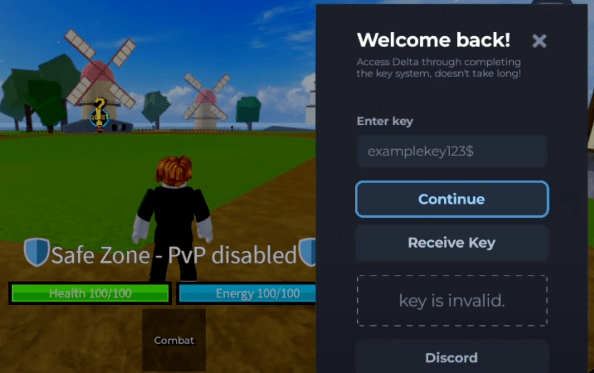
- After clicking the button, a key link will be copied to your clipboard.
- Open the Chrome web browser, paste the link, and press “Go.”
- The link will direct you to the Delta key system. Click the “Continue” button on that page.
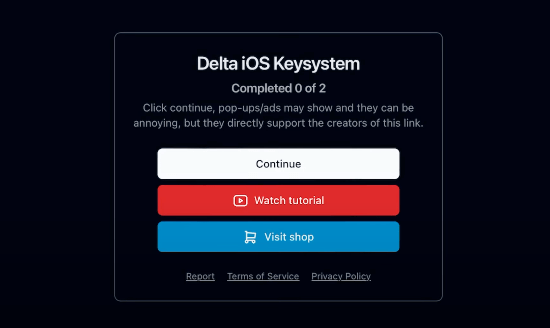
- You will be presented with some tasks to complete.
- To complete the tasks, simply click on each one, closing the new window immediately after.
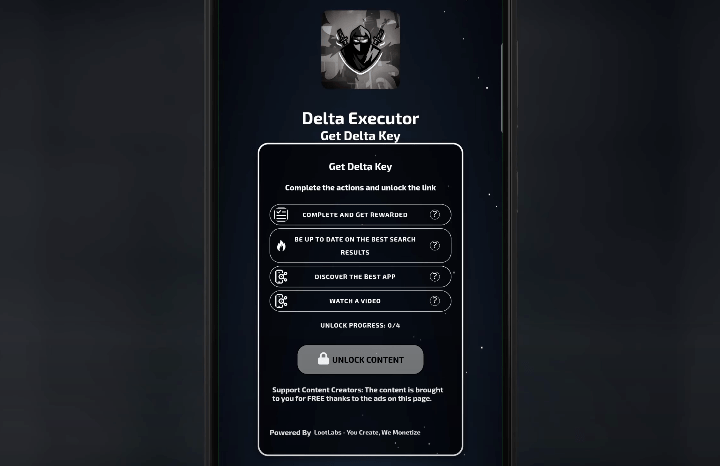
- Remember, you don’t need to download anything. You’re only there to generate the key.
- After completing all the tasks, wait a few seconds until the timer turns green.
- Once the timer is green, click the “Continue” button.
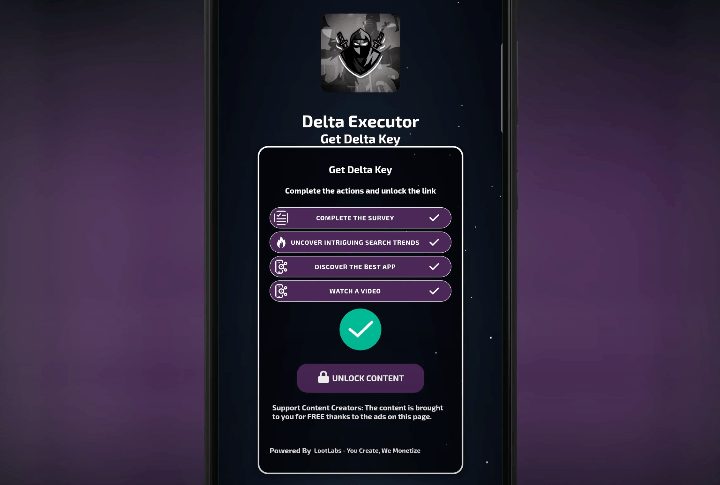
- You will be given an option to generate your key. Click “Continue” to generate your unique key.
- Once generated, click the “Copy” button to copy the key to your clipboard.
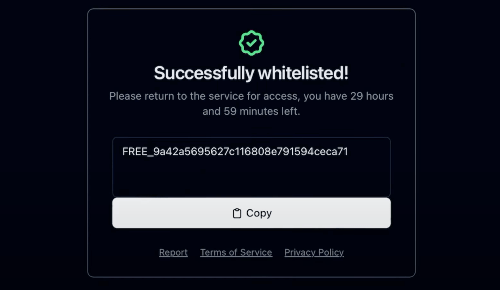
- Open the Roblox app again and start any game.
- Paste the copied key into the Delta Executor pop-up window’s key area.
- After that, click the “Continue” button to submit the key.
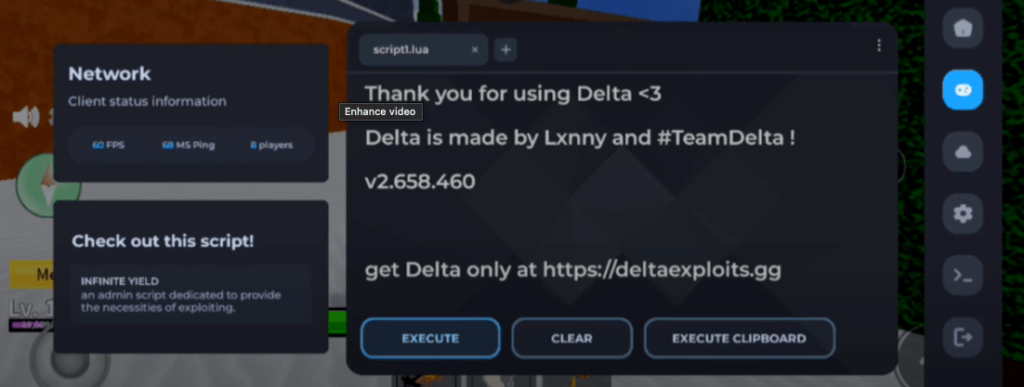
That’s it! If you’ve followed these steps correctly, the Delta Executor main window will appear on your screen.